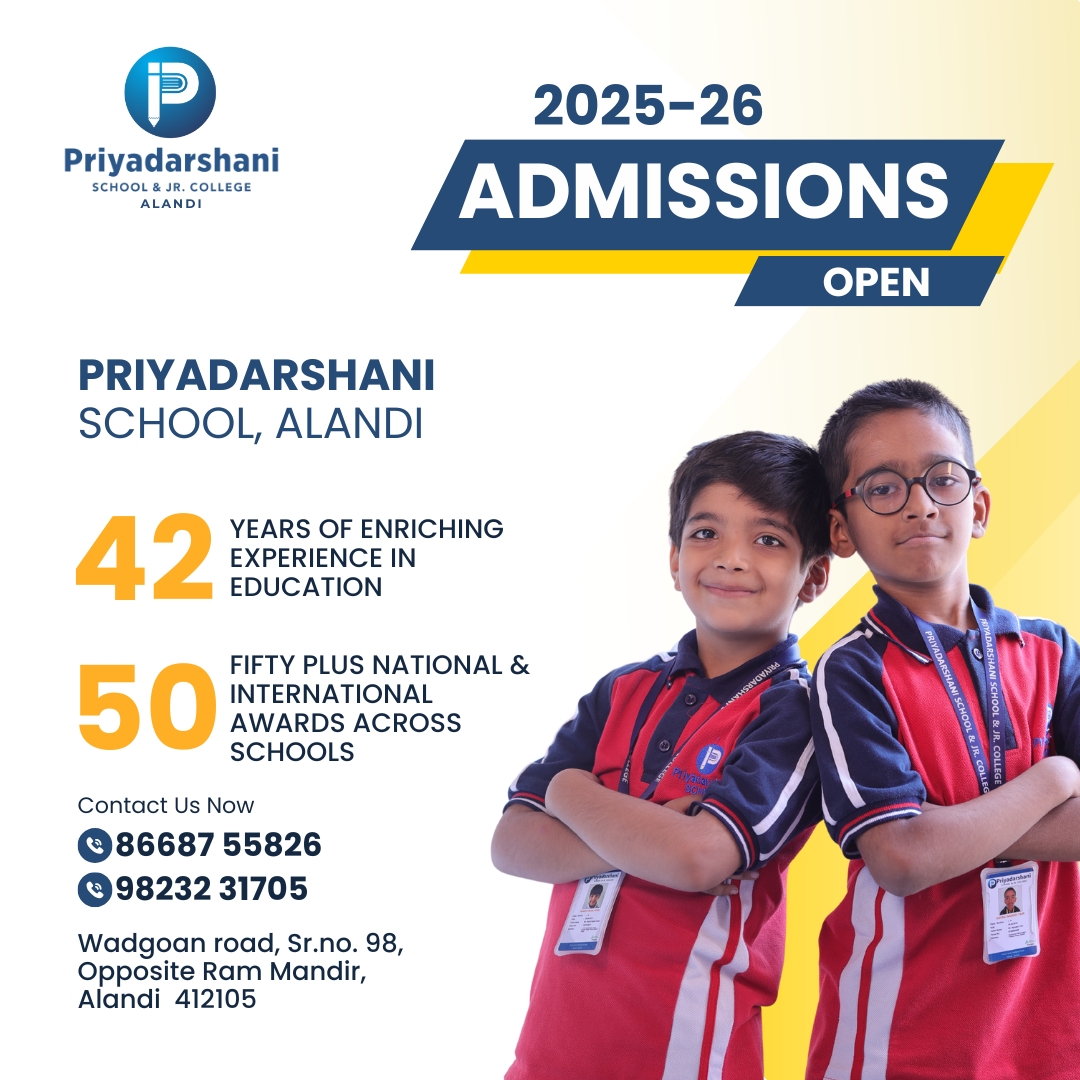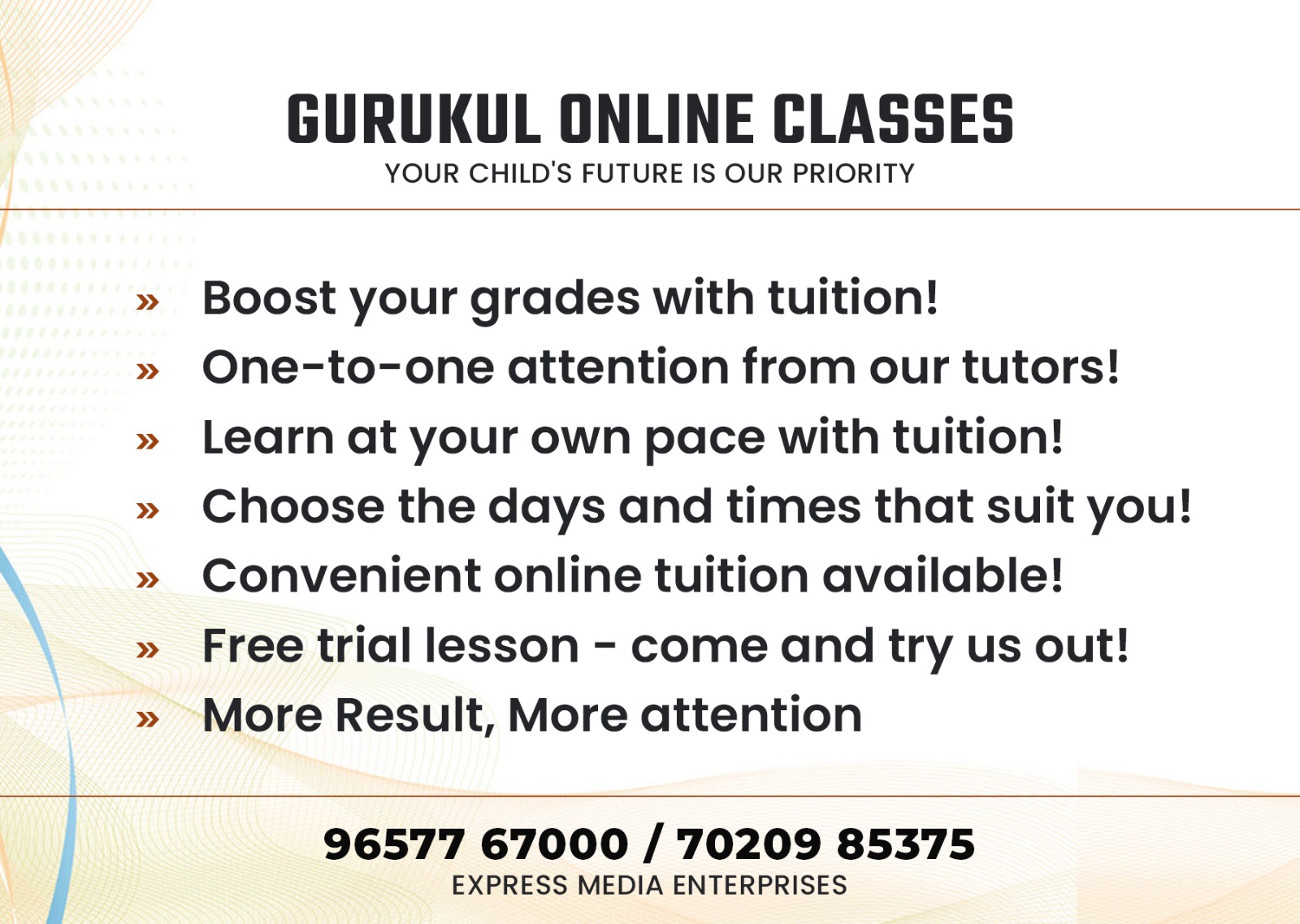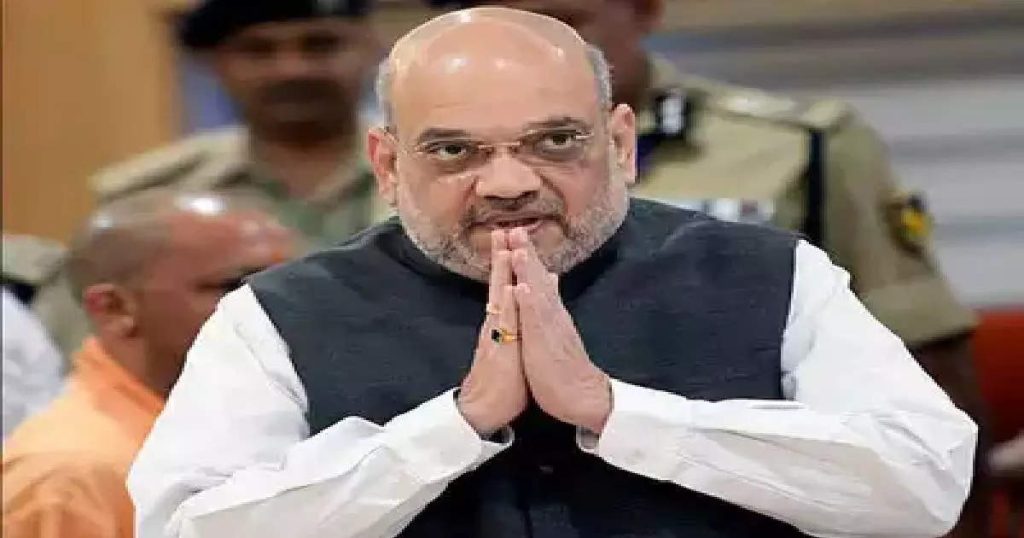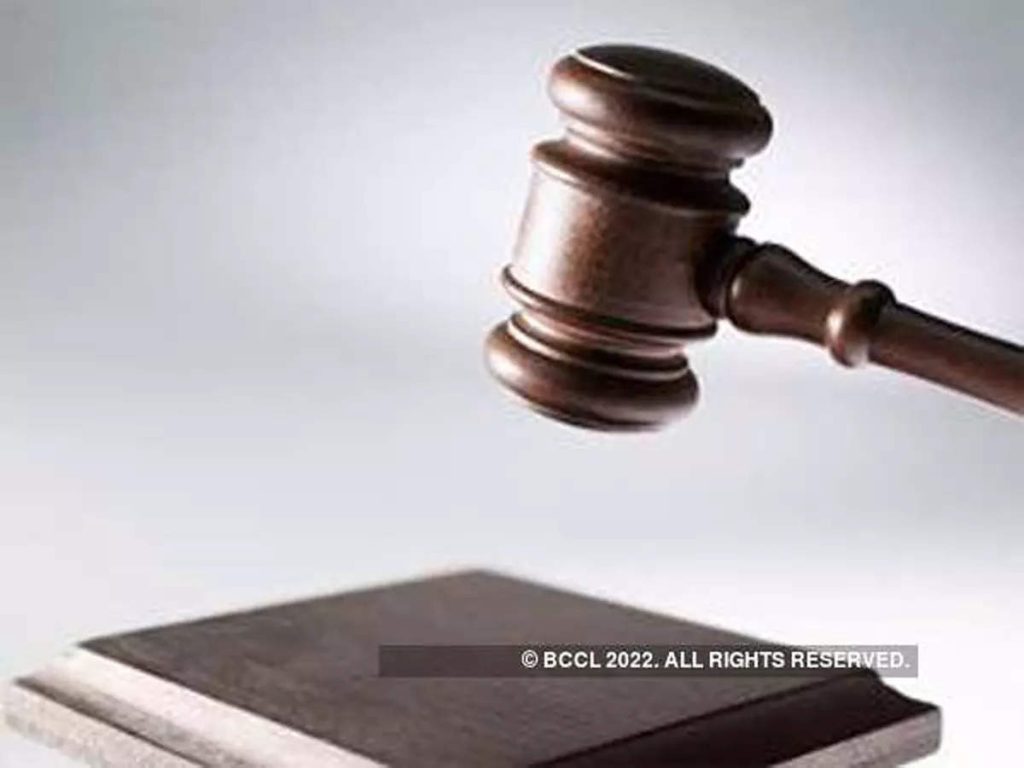Now the name of the family member will be added in a pinch in the ration card, only ‘this’ work has to be done
If the name of any member of your family is not yet added to your ration card
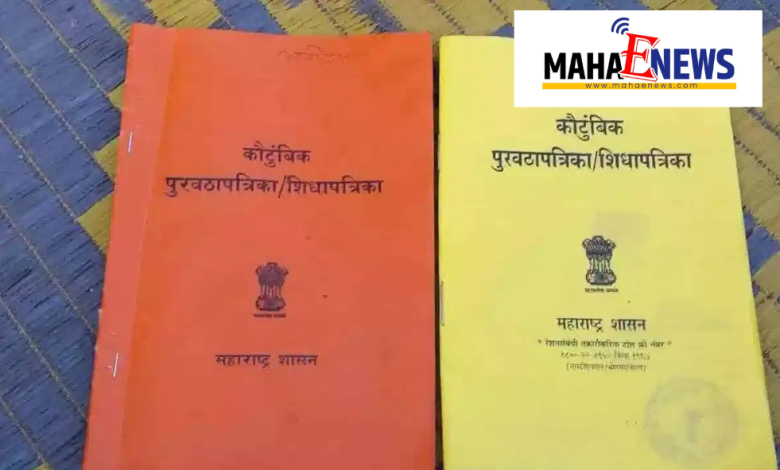
you can now easily add their name online in just a few minutes. Let’s understand the process of doing this.
The Indian government implements several beneficial schemes for the welfare of the general public, keeping in mind their diverse needs. These schemes ensure that the benefits reach all those who need them, at little to no cost. Many people in India still struggle to earn enough for two meals a day. Under the National Food Security Act, the government provides subsidized food to such people.
To provide food at affordable rates, the government issues ration cards, which allow people to access essential food supplies at lower costs. Those who do not have a ration card are unable to avail of these benefits. If your ration card does not include the name of any member of your family, you can easily add their name through this online process. Let’s learn the simple procedure for adding names to your ration card.
Add Names Online
If the name of any family member is not yet included in your ration card, there is no need to worry. You can now add the name of any member online from the comfort of your home. To do this, you will need the head of the family’s ration card and a photocopy of it. If you wish to add the name of a child, you will need the child’s birth certificate and the parents’ Aadhaar cards. Similarly, if you want to add the name of a married woman, you will need her Aadhaar card, marriage certificate, and her parents’ ration card.
Follow This Online Process
- Visit the Official Website: To add a member’s name to your ration card, you must first visit your state’s Food Supply Department’s official website.
- Create an Account or Log In: You will need to create an account if you haven’t already. If you have an existing account, simply log in.
- Select the Option to Add a New Member: After logging in, you will find options related to your ration card. Click on the option to add a new member.
- Fill in the Form: Fill in the form to add the new member’s details. You will need to upload the relevant documents for the new member.
- Submit the Form: After entering all the details and uploading the necessary documents, submit the form.
- Get a Registration Number: Once the form is submitted, you will receive a registration number. You can track your request using this number.
- Verification and Update: Your form and documents will be verified. If everything is in order, the new member’s name will be added to the ration card.
- Visit a Ration Shop: After approval, you can visit your nearest ration shop to get your updated ration card.
This online process makes it easier for you to add the name of any family member to your ration card.